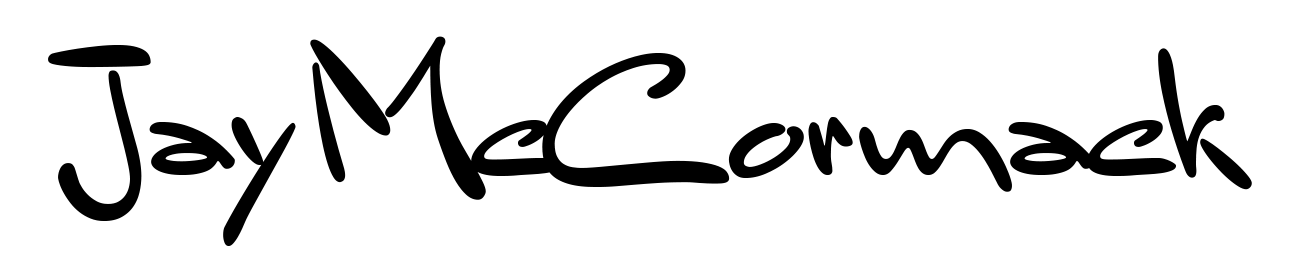JonoH on twitter recently found that Tweetie 2.1 is not correctly using the Bit.ly API, so some instructions below:
You’ll need your bit.ly username and API key and then need to grab the URL for the bit.ly API endpoint for link shortenning (below), and then merge it all together…The bit.ly API url (adapted for tweetie) is
http://api.bit.ly/shorten?version=2.0.1&longUrl=%@&login=aaa&apiKey=bbb
Replace the aaa with your bit.ly username and the bbb with your bit.ly API key. Then copy the whole thing and paste it into the “Custom…” part of the tweetie settings screen under Link Shortening. I ended up putting it all together on my PC and then sending it in an email to myself which I then copy/pasted on my phone.
Good Luck!