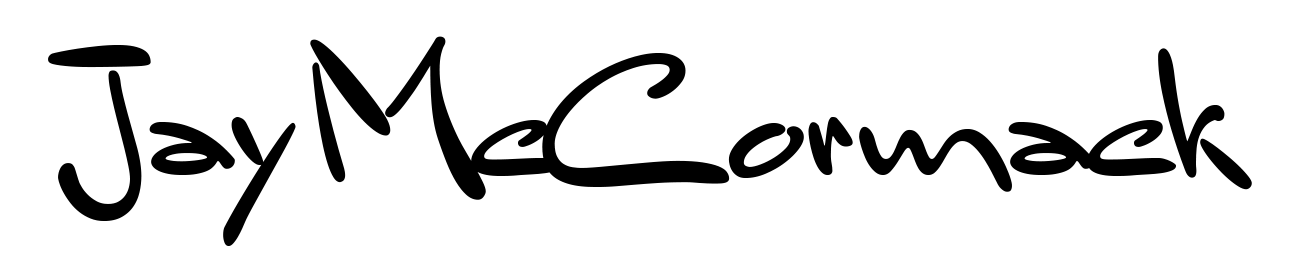This is the next tool in the ‘hard to find but really useful’ category.
This is one of those applications that I installed and started using from day 1, and haven’t stopped using it. In essence Roboform is a username & password saver, however this is only one capability, it also has a great form filler to save time filling in forms on websites.
Username/Passwords
Roboform makes this really easy. Basically after it is installed every time you fill in a username and password on a web page Roboform pops up and asks if you want to save the password for next time. Now I only use the unregistered version of the software which lets you save up to 10 username/passwords. However in a way this is good as it makes me think about registering on some website before filling in the details, others may think this is restricting. Regardless the software is cheap so if this bugs you then buy it.
There are other username/password savers available, even a free or open source one i think. The thing I love about Roboform is that it gives you a little icon in your system tray and with one click on this icon i get a list of all of my favorite sites (ones that require a login anyway) and roboform will open a new browser window, navigate to the page, fill in the username and password and then submit the login. Effectively jumping straight to the page I want without having to login, or even type the website address.
Of course when you install you have the option of encrypting your username/passwords with a master password which you are prompted for everytime you go to use Roboform for the first time in the morning. There is also a security timeout feature which simply forces the you to retype the master password every once in a while.
Web Forms
The second thing I love about this is that you can go in and enter all your basic personal details into Roboform and when you hit a website with a registration form, you can hit one button and have roboform fill in all the details for you, coolest thing ever. A huge time saver, especially for your slow typer.
I have my full name, address, email address, phone number and, get this, my default username and password. This means that if i am registering on a website for a login then it will even fill in what I would like my username and password to be.
Other Features
There are a couple of other things this software does, however I don’t really even use them but I can the value. Firstly it has the ability to generate random passwords for you. If you are really padantic about picking passwords then you can select the complexity of the password, the length etc and have it copied to your clipboard.
In addition to storing all this username/password/personal information it also has the ability to switch personalities. Like many of you I have work life and a home life, so I configure roboform to have a work personality and a home personality. Primarily this means that if I am registering on a site for work it will put in my work address and phone number and email address. If registering for personal, then you get the idea…
There is also a Safenotes function, and although i haven’t used it it lets you save little snippets of text to recall quickly. It has a nice “create a new note from the stuff on my clipboard” function which you might find useful. I don’t you this function instead choosing to use the Notes in Outlook to store this sort of information. Things like IP addresses, phone numbers and commonly used paragraphs would probably be good candidates for this function.
Roboform is available for download from http://www.roboform.com/. The full version costs US$29.95.