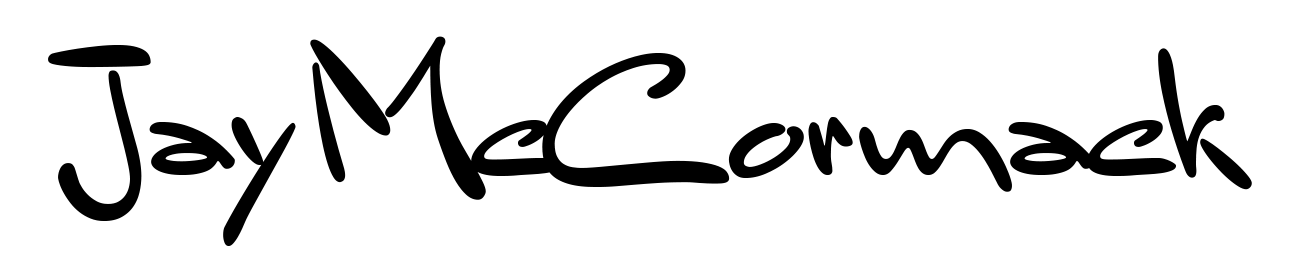About 8 weeks ago we got our first Mac computer, it will actually be used for some video and graphics work at some point in the future and I’m toying with the idea of making an iPhone App but that’s a low priority. One of the biggest issues really has been printing oddly enough.
The computer is actually primarily used by my 5 year old daughter for playing games on nick junior and other websites. Most of these involve some sort of drawing and printing combination and she is a little upset that she hasn’t been able to print like she used to be able to.
I think the key challenge has been that the printer we have on our network doesn’t have Mac drivers so I have been trying different ways of trying to connect it through post script generic drivers and other mechanisms. It’s actually a Lexmark X8350 and despite this particular problem I will not be buying a Lexmark again, it’s all a little too plasticy and the quality could be better, but for the price we paid it does a reasonable job. So with no native printer driver and various attempts at getting to it though other mechanisms I found a somewhat simple, albeit clunky, solution.
So here’s what I have setup now…
- New email address created, specifically for this purpose
- Old computer that I’m using for video rendering on all the time now
- Installation of Namtuk.com’s “Automatic Print Email” software
So how does printing now work? When my daughter wants to print from the Mac she opens the print dialog box as normal, and from the bottom left of that box chooses PDF and then Send Email. She puts in the dedicated email address (only one letter required to be pressed) and then hits send. The Automatic Print Email software polls this specific Gmail account at 1 minutes intervals and is configured to then download the message through POP3 and then print the attachments from any message to the network printer.
Horrible, clunky, but works. And most importantly my 5 year old daughter is happy she can print again!