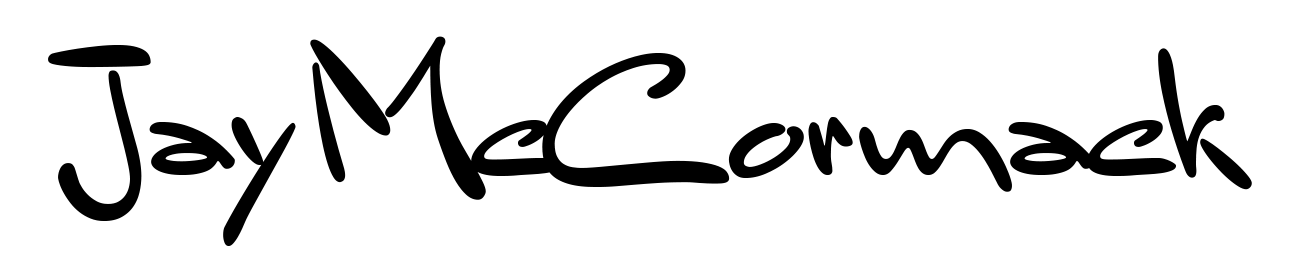Every podcast I listen to that is profesional sounding has a great theme track or song at the beginning. Now we all know that you can’t just rip your favorite music track and push it at the front of your podcast. So without paying for anything how can you get something a little unique and just suited to you?
Here’s what we did for horoscopes at NewAgeStore.com:
- Downloaded PhotoStory 3 from Microsoft
- Build a new story and insert only 1 photo
- Set the length of the photo display for about 20 seconds on the ‘Narrate your pictures…’ page
- Towards the end of the wizard click on Create Music
- Use this window to generate the style of music you are looking for
- Save the story to WMV format
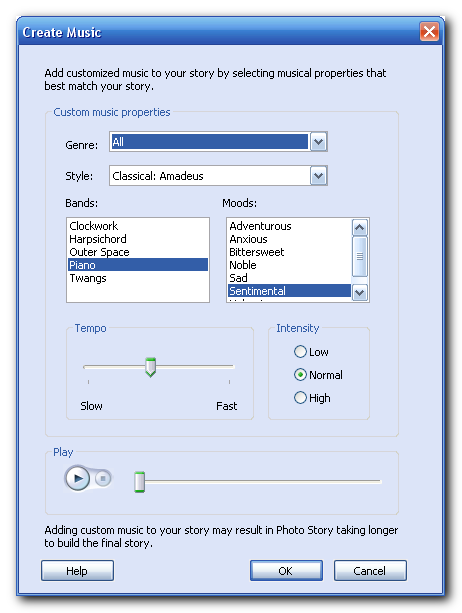
Having done this you will have a 20 second video with only one picture and the music you want. Now we need to extract just the music from this video.
- Go to http://www.freedownloadscenter.com/Search/extract.html and pick one of the free extractors
- Download/install/run
Now you have a nice soundtrack you can plug into your podcast to make it sound a little more professional.
If you use this technique, let me know by commenting.